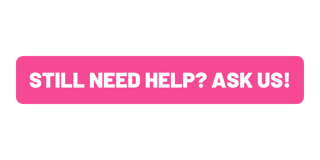This step-by-step guide will walk you through the Hireflix video interview process to help you feel calm and confident going into your interview.
What is Hireflix?
How do I prepare for my virtual interview?
How do I complete my video interview on Hireflix?
What is Hireflix?
Hireflix is a one-way virtual interview software that you can use to complete the virtual interview portion of your CFGdegree application. Please see their FAQ's for more information on their platform here.
How do I prepare for my virtual interview?
We want to get to know you to better understand why you’d be a great fit for the CFGdegree. To best do this, we will give you 5 questions to answer. The questions aren’t difficult, but are designed to be open-ended enough for us to understand you and your motivations for applying for your chosen course pathway and company sponsor.
It may seem daunting to record yourself speaking, but there is nothing to worry about - we are not looking for scripted answers. We know that it can be tempting to write out your answers beforehand and to read them off your screen, but we much prefer answers which are organic and realistic.
Don’t worry about making mistakes! We understand that applicants can get nervous, and to make it less scary:
- You will be given as much ‘thinking time’ as you need to prepare your answer
- You will have up to 1 minute to answer each question
- You can re-record your answer up to 3 times in total per question
- If you have technical difficulties during your tech assessment, we will take this into account if you let us know in time
- You will be asked to create written responses as well as video responses, so even if you miss an answer by mistake, or if an answer glitches, we will be able to use your written response
How do I complete my video interview on Hireflix?
Step 1: Firstly, you will receive an email containing the video interview link, hosted by a platform called Hireflix. When you click the Hireflix link, the first thing you will see will be the video interview title and the chance to watch an intro video, which will tell you more about Code First Girls and the interview.

Step 2: The next step is to click the ‘Start Interview’ button. Before this, make sure that you have configured your audio and video camera settings, to make sure everything looks and sounds amazing. Take the time you need here to find a quiet space with minimal distractions or chances of being interrupted, and with good lighting so that we can see you properly.

Step 3: After clicking ‘Start Interview’ again, you will be taken to your first question, where you will be given some thinking time to read and think over the question and how you’d like to answer. You can use as much thinking time as you like, or can click ‘Answer now’ to skip the thinking time and move straight on to recording your answer.

Step 4: You will be directed to record your answer. You will see a timer, which will count up to a minute for you to give your answer. There will also be a red ‘recording’ symbol in the corner to indicate that your answer is being recorded. You will have the chance to move on to the next question by clicking the ‘Next question’ button or you can retake your question if you were unhappy with the answer you gave.

Step 5: At the end of the final question, you will be asked to click the ‘Finish Interview’ button, which will take you to the final page, telling you that your video is complete and in review. 🙌
 If you still have any questions or technical difficulties, you can reach out to us via email at programmes@codefirstgirls.com.
If you still have any questions or technical difficulties, you can reach out to us via email at programmes@codefirstgirls.com.
We wish you the best of luck with your interview!
FYI: We will always email you from a @codefirstgirls.com email address. Please report and block any spam emails.
We normally email from programmes@codefirstgirls.com when we are responding to your queries unless you have reached the final stage of CFGdegree or MLA applications, you may be contacted from employee specific addresses.
If you need help with general queries, you can contact our Community Support team via our contact form below! ⬇️