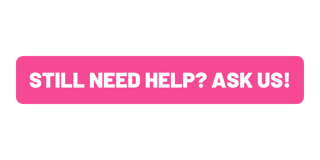You've got the dates in your diary, but what do you need to do now? Here is a simple guide to key parts of the MOOCs process.
General tips
MOOC Sprint
MOOC Challenge
General tips
When you have applied for a MOOC, please follow the instructions in the email sent to you upon sign up and make sure to join your Slack workspace and download any necessary equipment. The equipment should be named in the Slack channel or intro email, but please check here for a comprehensive equipment guide.
MOOC Sprint
You will be expected to watch each session (live attendance isn't necessary) usually on YouTube and fill out a quiz pertaining to the content of the session. You must get all questions right in each quiz before the MOOC deadline to attain a certificate.
Quizzes can be retaken as many times as you like by following the original link, and your most recent attempt will overwrite any previous ones. Only attempts before the deadline will count towards your eligibility for a certificate.
Any important information should be held in the Slack channel, and if you are currently taking part in a MOOC and need help, please either reach out to your tutor or @CFG Programmes within Slack. Our dedicated MOOCs team will be online to help assist you with any issues.
MOOC Challenge
Getting started
You will be expected to join the Kick-Off session after applying for the MOOC. Make sure you are a part of the Slack channel. We would prefer for students to attend this call, but if you need to catch up the following day this should be okay, because we will send out sign-up forms to help organise groups. Students can opt to take part in the challenge individually by filling out the form, too.
Any important information should be held in the Slack channel, and if you are currently taking part in a MOOC and need help, please either reach out to your tutor or @CFG Programmes within Slack. Our dedicated MOOCs team will be online to help assist you with any issues.
How do I submit my challenge?
You can use the submission form to submit a link to a Google Drive folder which will contain your presentation and any code files (this differs for each project). You can find the form to submit on Slack and also in your emails. The submission guidelines can be found here.
Final session/certificates
If you are chosen as a finalist (well done!) you would need to be able to present your project live in the final session. For MOOC Challenges, you will be eligible for a certificate upon successful completion of the project within the specified deadline. Certificates are issued up to two weeks after the final deadline.
FYI: We will always email you from a @codefirstgirls.com email address. Please report and block any spam emails.
We will email from moocs@codefirstgirls.com or programmes@codefirstgirls.com 💌
If you are a current student on one of our courses, please refer to your class Slack channel to ask our Programmes team or your instructor for support. If you need help with general queries, you can contact our Community Support team via our contact form below! ⬇️